Tired of Being Anonymous?
Several many of you like to enter giveaways or ask questions…but I can’t get ahold of you to reply to your comment. There are several of you who have actually won a giveaway that I’ve held, but because you didn’t leave a comment, someone else won some lovely prizes.
Sad, but true.
You do not need to have a blog in order to have a blogger profile. Your profile can include two simple things ~ your first name and an email address.
If you have either a Gmail or hotmail email account, the set up is SUPER easy and quick {and if you don’t have a Gmail account, it is really easy to create one of those too!}. Go to the Blogger home page {blogger.com} and log in using your Gmail/hotmail email address and password. You will see a page that looks like this:
Click on the Edit Profile link and look for the part of the Profile page that says ‘Email Address’. You can change this email address to ANY email address that you would like to ~ meaning the one that you use on a daily basis {yahoo, aol, etc…}.
Scroll up the page just a little bit and make sure that these two boxes are checked {the ‘share my profile’ and ‘show my email address’}.
SAVE your changes!!
This is how your profile will look to others when they click on your name if you leave a comment on their blog.
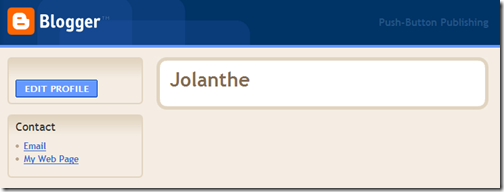
Now, whenever you leave a comment asking a question, your email address will be directly linked to that comment for only the blog owner to see so they can quickly reply to you!
On a side note, I have tried installing Disqus on my blog in the past, but had some major issues and got a little burned out trying to get it figured out. I love the ‘interactive’ feature that it allows in the comments and really hope that someday I can get it working..but that’s a project for another day!
Labels: Blogging Tips






8 Comments:
what a great idea!! thanks for sharing
By Renee, At
August 26, 2010 at 8:47 AM
Renee, At
August 26, 2010 at 8:47 AM
Thanks so much, I had missed a step in the process. Always love input.
By Donovan Doins, At
August 26, 2010 at 12:38 PM
Donovan Doins, At
August 26, 2010 at 12:38 PM
Thanks for the help.
By Stacy McCabe, At
August 26, 2010 at 1:21 PM
Stacy McCabe, At
August 26, 2010 at 1:21 PM
Thanks for the idea. But, if someone clicks on your name when you leave a comment, they can go to your profile and click on email and it's visible for them too. I know..tons of steps, but really others can view your address not just the blog administrator. If you like your privacy, the best advice is to not enter contests or have another email that you don't mind attaching to your blogger profile.
:)
By Anonymous, At
August 26, 2010 at 2:08 PM
Anonymous, At
August 26, 2010 at 2:08 PM
Thank you for explaining!
By Jenny, At
August 26, 2010 at 10:41 PM
Jenny, At
August 26, 2010 at 10:41 PM
Thank you for this. Lindsay at Bytes of Memory shared this link with me. I didn't even know my email wasn't set up. I hope I didn't win any giveaways that I don't know about. Oh well, at least I'm all set now. That was a very easy to follow tutorial.
By Jackie Higgins, At
November 19, 2010 at 2:34 PM
Jackie Higgins, At
November 19, 2010 at 2:34 PM
Thank you for explaining!
By Jenny, At
December 15, 2010 at 12:57 PM
Jenny, At
December 15, 2010 at 12:57 PM
Thanks for the idea. But, if someone clicks on your name when you leave a comment, they can go to your profile and click on email and it's visible for them too. I know..tons of steps, but really others can view your address not just the blog administrator. If you like your privacy, the best advice is to not enter contests or have another email that you don't mind attaching to your blogger profile.
:)
By Anonymous, At
December 15, 2010 at 12:57 PM
Anonymous, At
December 15, 2010 at 12:57 PM
Post a Comment
Thanks so much for stopping by! If you have a question and would like a reply, feel free to ask. I do my best to reply personally to you, but please be sure that there is an email linked to your comment or your profile! :)
Subscribe to Post Comments [Atom]
<< Home